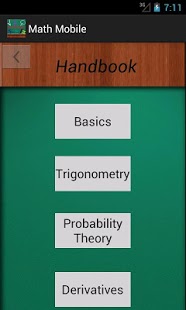Math Mobile 1.0
Free Version
Publisher Description
Are you interested in studying detailed methodology of integrals, differential equations and series?
Are you a high-school student? A university student?
A maths professor? An engineer?
Do you need an extended handbook with math formulas?
You are in the right place!
Mathmobile is a very useful app that contains methodology and formulas for a great range of mathematical fields. More specifically, in this mobile crib, you will be able to find formulas for:
Basic maths
Derivatives
Integrals
Ordinary Differential Equations
Trigonometry
Probabilities Theory
and methodology for:
Ordinary Differential Equations
Indefinite Integrals
Series
Attention! Do not forget to check the fun section of the app.
In this bonus section you can find tricks, jokes, and ...flirt content that is related to Mathematics!
More content will be continuously added online in the upcoming versions. You can reach us at: mathmobileteam@gmail.com
Like our facebook fan page (www.facebook.com/pages/MathMobile-app/316670058372899) and send in your jokes to see it in the upcoming versions!
About Math Mobile
Math Mobile is a free app for Android published in the Teaching & Training Tools list of apps, part of Education.
The company that develops Math Mobile is Panagiotis Tsangas. The latest version released by its developer is 1.0. This app was rated by 1 users of our site and has an average rating of 4.0.
To install Math Mobile on your Android device, just click the green Continue To App button above to start the installation process. The app is listed on our website since 2012-10-24 and was downloaded 9 times. We have already checked if the download link is safe, however for your own protection we recommend that you scan the downloaded app with your antivirus. Your antivirus may detect the Math Mobile as malware as malware if the download link to com.brainbowdevelopment.math.mobile is broken.
How to install Math Mobile on your Android device:
- Click on the Continue To App button on our website. This will redirect you to Google Play.
- Once the Math Mobile is shown in the Google Play listing of your Android device, you can start its download and installation. Tap on the Install button located below the search bar and to the right of the app icon.
- A pop-up window with the permissions required by Math Mobile will be shown. Click on Accept to continue the process.
- Math Mobile will be downloaded onto your device, displaying a progress. Once the download completes, the installation will start and you'll get a notification after the installation is finished.